Download the Blogsten manual by clicking here.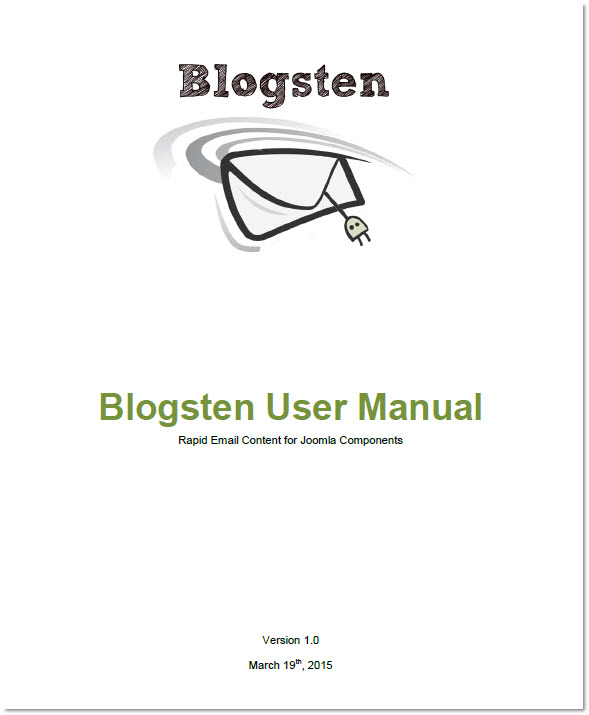
1. Initially you setup an email account in your local server or you can use a gmail or hotmail account.
2. Setup an account with the email account information. POP3 works the best.
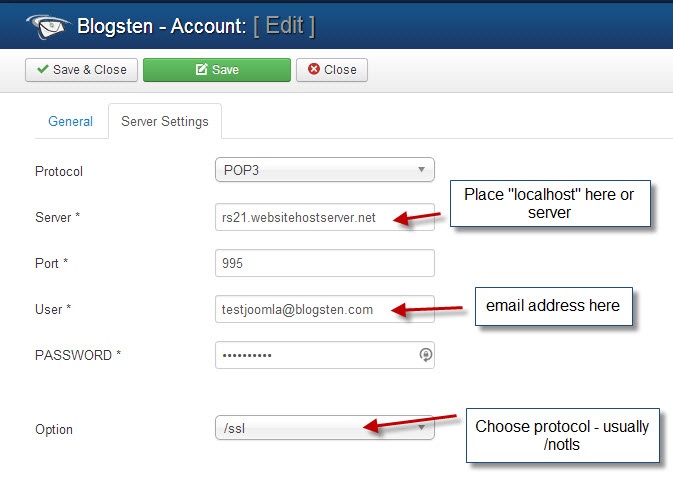
3. Test your email account to make sure that it connects. Look for the successful test.
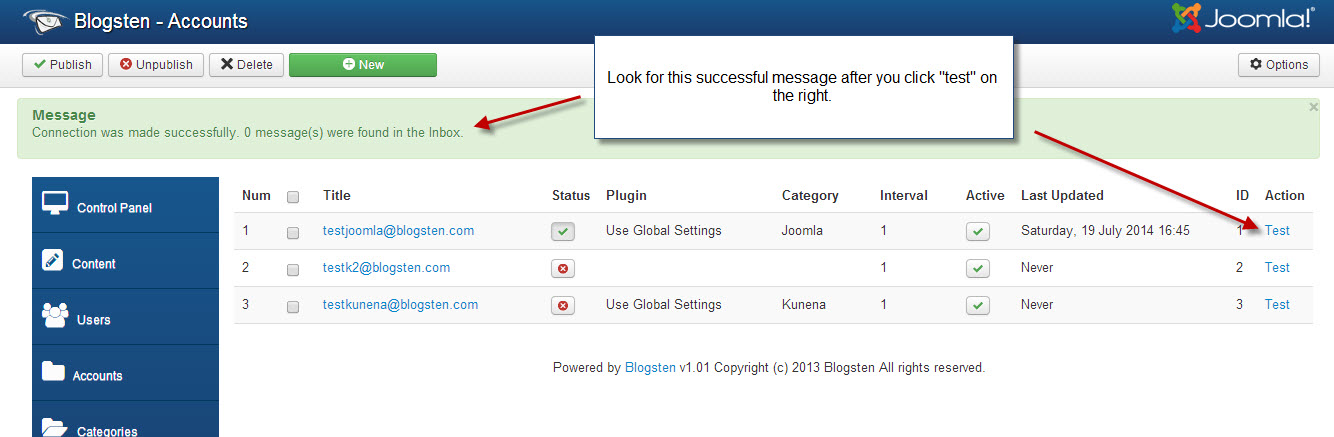
4. Although there are many other settings that can be set, nothing else is required to have Blogsten working right away. Send an email and test to see if it is received.
 There are many powertags that can be used by a poweruser. Two additional tags, {readmore} and {end} are available to all users. The following include the syntax and usage.
There are many powertags that can be used by a poweruser. Two additional tags, {readmore} and {end} are available to all users. The following include the syntax and usage.
{alias NAME} Place the name of the author overriding the default
{publish_up YYYY-MM-DD} This will populate the publishing on date
{publish_down YYYY-MM-DD} This will turn the article off on the specifed date
{timespan x} This will automatically publish the content only for the specified number of days (x=number of days to publish)
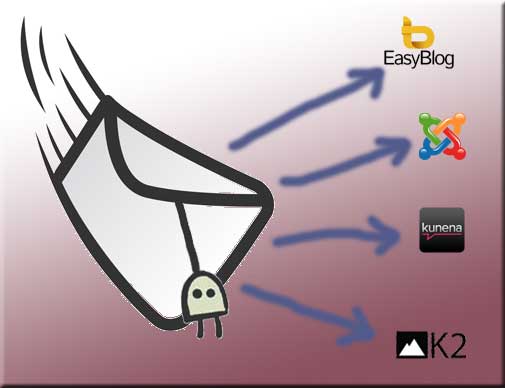 Blogsten connects an email account easily to your Joomla site and to different components as you desire!
Blogsten connects an email account easily to your Joomla site and to different components as you desire!
First, decide if you'd like to use one email or multiple emails for your site.